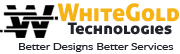Web Designing course
web designing course with 100% Guaranteed Placement, this training programme is for you. We at white gold technologies providing Best Website Designing and Development course/Training to our students.
Selection Guidance Training Placements
Web Design is significantly playing important role for Web industry. A website is firstly judged by its design only then people think about functionality part. It is very well saying that First impression is the last impression. To create awesome website design White Gold Technologies offers web design course / training in Alwar Rajasthan.
100% Guaranteed Placement 1 to 1 Training
- Introduction to Web Technologies
- Careers in Web Technologies and Job Roles
- How the Website Works?
- Client Side Scripting and Server Side Scripting
- Domains and Hosting
- Static Website Designing, Dynamic Websites and WebApps
- Web Standards and W3C recommendations
- PHP MySQL Web Developer Syllabus

Apply Online
Course Curriculum
HTML5
- What is Markup Language
- Basic Structure of HTML
- Head Section and Elements
- Meta Tags
- External Link Tags
- HTML Structure Tags
- Table Tag
- Div Tag
- Frames (Deprecated)
- Content / Media Tags
- Header Tags
- Paragraph, Span, Pre Tags
- Anchor Links and Named Anchors
- Image Tags / Image Hot Spots
- Object Tag
- Iframe Tag
- Implementing iFrame in Realtime
- Working with Forms
- Form Tag
- Form Attributes
- POST and GET Method
- Text Input, TextArea, Checkbox and Radio
- Password Field
- Select Option, Option Group
- File Field and Hidden Fields
- Submit, Reset, Image Buttons
- Relation between HTML Form and PHP
- Creating a Live Website Form
- XHTML
- What is XHTML
- Difference between HTML & XHTML
- XHTML Basics
- Introduction to Doc Types
- XHTML Validation
- HTML5 (Latest Version)
- Introduction to HTML5
- Whats new in HTML5
- HTML5 Apis
- HTML5 Features
- HTML5 DocType
- New Structure Tags
- SECTION
- NAV
- ARTICLE
- ASIDE
- HEADER
- HGROUP
- FOOTER
- New Media Tags
- Audio Tag and Fallback Tag
- New Form Tags
- Required
- Placeholder
- Pattern
- Search Input
- Email Input
- Tel Input
- Url Input
- Number
- Range
- Progress and Meter
- Speech input
- DataList
Cascading Style Sheets (CSS3)
- Introduction to Cascading Style Sheets
- Types of Style Sheets
- Media Type
- Default CSS Properties
- Types of CSS Selectors
- Universal Selector
- Type Selector
- Class Selector
- ID Selector
- Child Selector
- Descendant Selector
- Adjacent Sibling Selector
- Attribute Selector
- Other Selectors
- CSS properties
- Type Properties
- Background Properties
- Block Properties
- Box Model Properties
- List Properties
- Border Properties
- Positioning Properties
- Useful CSS Properties
- Properties useful in Realtime Designing
- Using CSS for Realtime Practical Works
- Defining the Text Styles
- Defining the Background Styles
- Designing a Menu Systems
- Horizontal, Vertical and Drop Down
- Custom Form Designing
- DIV + CSS Layout Design
- PSD to CSS Conversion
- CSS Optimization Tips
- CSS Compression
- Cascading Style Sheets (CSS 3.0 – Latest Version)
- Introduction to CSS 3
- Basic CSS3 Selectors
- Advanced CSS3 Selectors
- New CSS3 Properties
- CSS Rounded Corners
- Border Image
- Box Shadow
- Text-Shadow Property
- Multiple Backgrounds
- Background Origin
- Background Resize
- CSS Clip
- CSS Gradients
- Column Rules
- Opacity
- Transitions
- Transform
- Animations
- Using CSS3 in Practical Layout
Adobe Dreamweaver CS6
- Introduction to Adobe Dreamweaver DW6
- Dreamweaver Interface Basics
- Type of Views
- Spry Elements
- Spry Menu Bar
- Tabbed Panels
- Defining a Dreamweaver site
- Benefits of Using Site
- Creating a Site for Static Project
- Creating a Site for PHP Project
- Standard Tool Bar
- Multiple Browser Previews
- Device Central and Mobile Sites
- Common Tool Bar
- Anchor Links / Email Links / Named Anchors
- Insert Table
- Insert Divs
- Inserting Images / Image Hot Spots
- Inserting Flash / Video
- Meta Tags
- Script Tags
- Layout Tool Bar
- Inserting Divs
- Inserting Tables
- Working with IFrames
- Responsive Grid
- Text Tags
- Accordions
- Collapsible Divs
- Forms in Dreamweaver
- Form Tag
- Fieldset and Label Tag
- Input Tags
- Select Tag / List Tag / Opt Group
- Buttons (Submit and Reset)
- File Type / Encoding Type
- Dreamweaver Advanced Concepts
- Responsive Design
- Spry Form Validations
- Snippets Creation
- Dreamweaver Extensions
- Template Design in Dreamweaver
- Importing a website design
- Setting the Editable and Non-Editable Regions
- Defining the DWT for project.
- Detaching the Template / Modifying the Template
- Validating the XHTML & CSS
- Common Compatibility Issues
Java Script
- Introduction to Client Side Scripting
- Introduction to Java Script
- Javascript Types
- Variables in JS
- Operators in JS
- Conditions Statements
- Java Script Loops
- JS Popup Boxes
- JS Events
- JS Arrays
- Working with Arrays
- JS Objects
- JS Functions
- Using Java Script in Realtime
- Validation of Forms
- Related Examples
Jquery and jQuery UI
- Introduction to jQuery
- jQuery Features
- Installing jQuery
- jQuery Syntax
- jQuery Ready Function
- jQuery Selectors
- jQuery Actions
- jQuery Custom Functionality
- jQuery Libraries
- jQuery Validation
- jQuery Slideshow
- jQuery Dropdown
- JS Functions
- jQuery UI
- Working with jQueryUI
- jQuery Accordions
- jQuery Tabs
- jQuery Tooltips
- jQuery Autocomplete
Web Hosting
- Web Hosting Basics
- Types of Hosting Packages
- Registering domains
- Defining Name Servers
- Using Control Panel
- Creating Emails in Cpanel
- Using FTP Client
- Maintaining a Website
Bootstrap
- Bootstrap Setup
- Benifits of Bootstrap
- Basics of Bootstrap
- Project Design Using Bootstrap
Photoshop
- Basic Info About Photoshop Tools
SEO Concepts
- Basics of SEO
- Importance of SEO
- Onpage Optimization Basics
- File Optimization
- Title Optimization
- Meta Tags creation
- Footer Optimization
- Note: For in depth understanding of search engine optimization, you can join Seo Training course
Live Website Design Project
- Designing a Professional Photoshop Template
- Conversion of PSD to CSS
- Adding Menu System to Project
- Slideshow Integration
- Implementing Gallery Script
- Adding the Contact Form
- Form validations using JS
- Manual Website Testing
PHP MySQL Web Developer Syllabus
- PHP Introduction
- Variables, Constants, Datatypes
- Operators and Control Structures
- Looping Statements
- Arrays and Foreach Loop
- PHP Functions
- HTML Forms with PHP
- Sessions in PHP
- Blog Project Demo, PhpMyAdmin
- Project
- Oops with PHP – Basics
MySQL
- Introduction to MySQL
- Datatypes, Constraints
- Select, Orderby, Limit
- Functions – Number, Date, Character, Control Flow
- Joins, Groupby, Having, Subquery, Indexing
Placement
- Interview Questions
- Resume Prepration
- How to Crack Interview
Better CDP
The career development program is customised and arranged for the professionals looking to enter into front end development. designed for professionals & Freshers who have ample experience in their field and looking to enhance their skills.
In-Class Training
WGITC offers high quality web design training courses for those that are either currently employed in the web design industry and would like to expand their knowledge, or individuals who would like to gain the skills to become employed as developers.
Placement Assistance
Our placement service provides end to end solution for the delegates who have finished the training and internship with WGITC. Our unique training will give you an edge in reaching your career goals or professional development in short time.
Join Gateway To The Industry!
Attention all Information Technology | Computer science students and recent graduates: Want to gain hands on work experience from the best? Well an awesome Web Development and Coding internship is available in Alwar today. WGITC provides the students platform with the advantage of gaining real-world experience. When the students will be facing their first job interviews our training is the most important experience that is taken into account.